Tipard Free Any Video Editor is the best free video editing tool for you to personalize the video according to your need. With this software, you are able to crop, rotate, clip video, adjust video effect and add watermark to video.
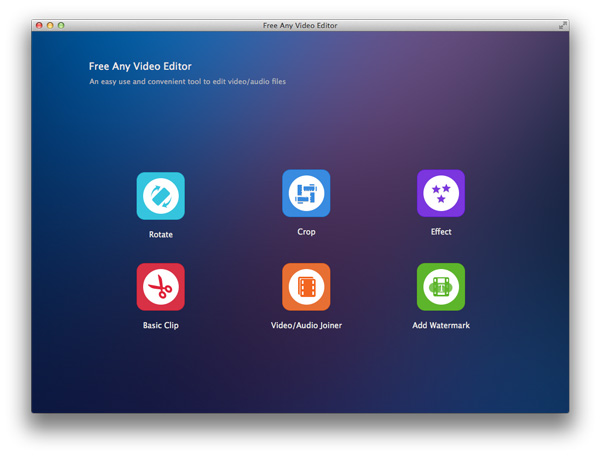
Step 1Rotate video
Click "Rotate", and then hit "Add video" to load video into this software. Then you can rotate videos in 90 clockwise or 90 counterclockwise. According to your need, you are able to flip the video files vertically or horizontally.
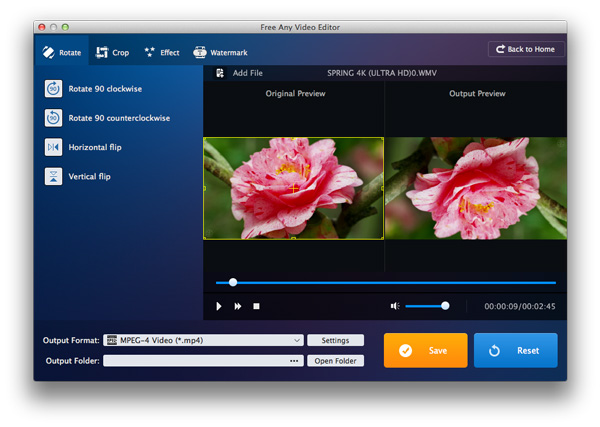
Step 2Crop video
You are able to freely crop the video and remove unwanted video part to customize your favorite video with cropping feature.
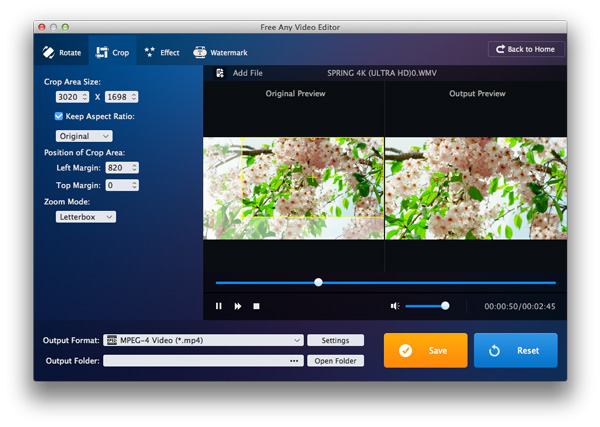
Step 3Effect
The effect feature enables you to easily adjust video/audio volume and video effects. And here, you can set the contrast, brightness, saturation and hue. As for audio, you can set the volume according to the need.

Step 4Basic Clip
Basic Clip is the free feature which lets you trim video. But you can only choose to remain or remove the selected part for one video.
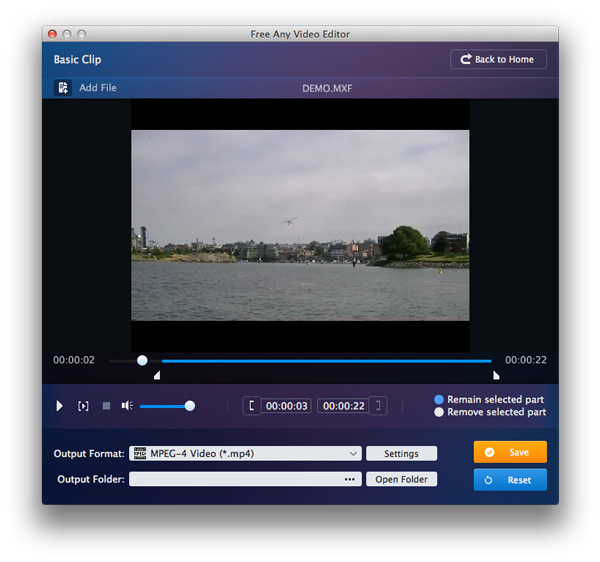
Step 5Video/Audio Joiner
Want to join video/audio together? Tipard Free Any Video Editor lets you load more than one video or audio file to join the media files.

Step 6Add Watermark
Want to add the text or picture to your video? The program will let you add words or image to the video without limitation.
