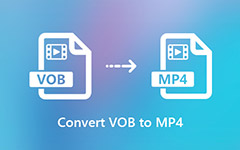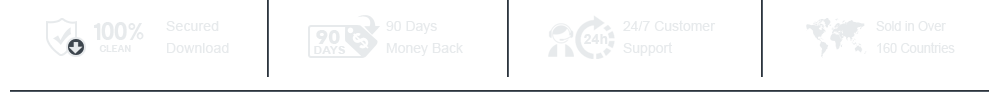Blu-ray to MP4 – How to Convert Blu-ray Disc/Folder/ISO Files to MP4
Now, Blu-ray movies or Blu-ray Discs become more and more popular in the movies market, since the video resolution ratio of Blu-ray movies is full HD (1920×1080). If you prefer to collect many Blu-ray Discs or Movies, you must have considered converting or ripping them to digital formats like MP4 to enjoy them on other devices like mobile phones, TV, etc.

When it comes to convert or rip Blu-ray movies or discs to MP4, a professional Blu-ray to MP4 converter is of great importance. In this post, we will show you the best way to convert Blu-ray to MP4 with the highest quality and the fastest speed.
Best Way to Convert Blu-ray Disc/Folder/ISO Files to MP4
Tipard Blu-ray Converter is the most versatile Blu-ray converter software that allows you to rip and convert Blu-ray to a wide range of video formats of MP4, MKV, AVI, WMV, MOV, etc., and extract audio like MP3, AAC, OGG, WAV, and more from Blu-ray. It can rip Blu-ray disc/folder/ISO image file into the digital formats for smooth playback on any device without Blu-ray Player. You can personalize and edit the output files by trimming, cropping and adding the watermark to the video as well as adjusting the effect to recreate your video.
1. Rip and convert Blu-ray Disc/Folder/ISO files to a wide range of video/audio formats losslessly at stunning fast speed.
2. Rip DVD disc/movie to various video formats such as MP4, AVI, MKV and others to save on computer with super-high quality.
3. Extract audio file like MP3, MP2, M4A and more from Blu-ray/DVD/video.
4. Convert 4K video to any 4K/1080p HD video like MP4/MKV/MOV/AVI/WMV, and more.
5. Edit any video file with cropping, rotating, watermarking, clipping, adding filter, and more.
Load Blu-ray Disc/ISO/Folder
Run Blu-ray Converter on your computer. The main interface you see is the Ripper option. Click Load Blu-ray to import your Blu-ray disc/ISO/folder.
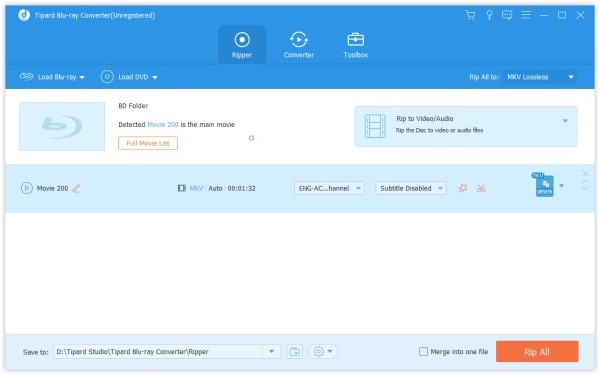
Choose output video format
The default output format for this software is MPG Lossless which can preserve the lossless output quality.
To rip Blu-ray to MP4 for easy playback on devices, just find the Rip All to option to select MP4 output format from its drop-down list. Or just click the format icon on the right side of the video file.

Edit Blu-ray before ripping
You are allowed to edit the Blu-ray movies like cut, rotate, crop, filter, watermark, and more before ripping it. Just click the Edit button or the Cut button to start editing the movie effects.
Note: For editing the Blu-ray, you should make sure the output format is not MPG Lossless, but others.

Start Ripping
Choose a path for the ripped files on the bottom bar. And then click the Rip All button on the main interface to start ripping.
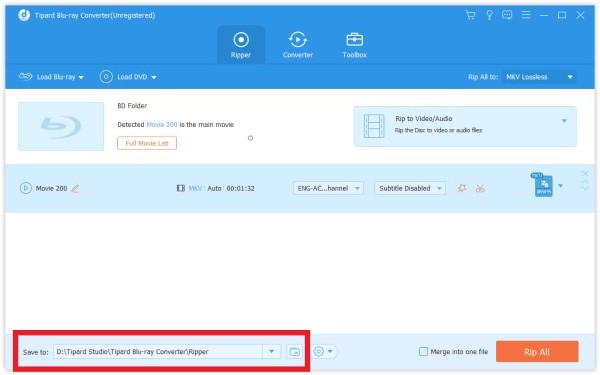
FAQs of Converting Blu-ray to MP4
1. How do I copy Blu-ray movies?
With the professional burning function and easy to operate design, Tipard Blu-ray Creator can help you copy Blu-ray movies with any Blu-ray disc, Blu-ray folder, and Blu-ray ISO file for backup and later burning. This Blu-ray Creator enables you to copy full disc and the main movie of Blu-ray with high burning quality.
2. Does VLC Convert Blu-ray to MP4?
Yes, you can rip Blu-ray to MP4 with VLC Media Player. Run VLC Media Player on your computer. Click "Media" > "Open Disc" to select the Blu-ray movies you want to rip. Then, click "Settings" > "Profile" to select MP4 as the output format. Click "Start" to begin converting Blu-ray files to MP4 with VLC.
3. Can VLC play Blu-ray on Mac?
Yes, VLC 2.0 or later version supports the Blu-Ray playback. You can download the latest version from VLC official website.
4. Will DVD Players play Blu-ray?
No. You can't play a Blu-ray in a standard DVD player. That's because Blu-ray discs aren't compressed the same way as DVD discs, which means that Blu-ray discs can't be read by your DVD player. You need a special Blu-ray player to play Blu-ray.
MP4 is one of the most widely-used formats that is supported by most devices, media players and video editor software. You can use Tipard Blu-ray Converter to convert any Blu-ray or DVD discs, and any videos to MP4 as you want. In addition, it supports batch conversion; therefore you can get your desired video format at one time.